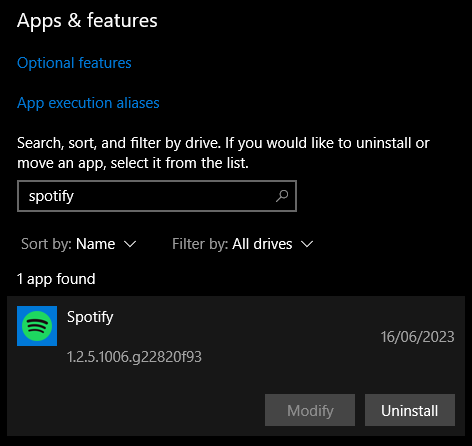How to Revert Spotify's UI Redesign (Windows)
A quick guide to help you get back to Spotify's old layout.
Part 1 - Fully Uninstall Spotify
- Hit the windows key and search for "Add or remove programs":
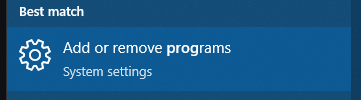
- In the Apps & features searchbox, type "Spotify". Click "Uninstall":
- Navigate to
C:\Users\%username%\AppData\Roamingand delete the Spotify folder if it exists. - Navigate to
C:\Users\%username%\AppData\Localand delete the Spotify folder if it exists.
Part 2 - Install Spotify for Windows 8.1
- Spotify 8.1 can currently be installed from the official Spotify website here.
- If at some point the link above is taken down, you can use this one instead (hosted by me).
- Run Spotify and login as usual.
- After logging in, close Spotify and DO NOT open it again until Part 3 is complete.
Part 3 - Disable Auto-Updates
Spotify will attempt to update the latest version when you run it, which will undo all our hard work. Spotify provides no way to disable auto-updates, so we need to do a workaround.
- Start Command Prompt as an administrator:

- Run the following commands one-by-one:
del %localappdata%\Spotify\Update- Removes Spotify's update directory (if it exists)
mkdir %localappdata%\Spotify\Update- Creates a new, empty update directory
icacls %localappdata%\Spotify\Update /deny "%username%":D- Denies your user account permission to delete the update directory
icacls %localappdata%\Spotify\Update /deny "%username%":R- Denies your user account permission to view the update directory
And now you should be able to run Spotify without it updating.
Done!
Hopefully this guide has helped you get the old, not-so-awful Spotify layout back. Thanks to u/Dayo_Daora on Reddit and BugsBunny on Spotify Community.