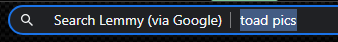Search Lemmy & Kbin using Google
*This method only works for Chrome browsers, for Firefox you should use bookmark keywords instead: https://www-archive.mozilla.org/docs/end-user/keywords.html
The Issue
Most of the time when I Googled something I ended up needing to add "site:reddit.com" to the end of my query to avoid the onslaught of AI-generated, SEO-optimized garbage that plagues the front page of search results. However with Reddit going down the enshittification route, I, along with many others, have found a replacement in Lemmy (or Kbin!)
This comes with a major downside - these networks are very difficult to search via Google, due to every instance having a different domain name.
The Solution
Chrome has a nifty and much overlooked feature to add custom search shortcuts. This lets you insert your search, stored as %s, into a user-defined URL.
For example: https://docs.godotengine.org/en/stable/search.html?q=%s
(I made this one to directly search the Godot docs, handy!)
It can be found by clicking the menu button (3 dots in the top right of the window), then going to Settings > Search engine > Manage search engines and site search. Scroll on down to the Site search section:
Image for reference (click to expand)
From here, click the "Add" button and create your shortcut!
- Search engine
- This is the name of your shortcut. You can name it anything you want, and it'll show up when you activate it:
- This is the name of your shortcut. You can name it anything you want, and it'll show up when you activate it:
- Shortcut
- This is what you'll type at the start of your query to activate the shortcut. In my example, if I want to search for toad pics on Lemmy I just need to type "lemmy toad pics" into the search bar.
- URL
- This is the URL this shortcut will send you to, it substitutes all instances of "%s" with your search query.
- Copy & paste this one for Google:
https://www.google.com/search?q=intext%3A%22modlog%22+%22instances%22+%22docs%22+%22code%22+%22join+lemmy%22+OR+intext%3A%22powered+by+kbin%22+%s
Done!
This method works by searching for specific strings of text that are consistent across all Lemmy/Kbin instances: the footer!
Credit for making the search query goes to Benjamin Pryor's FediSearch project, I simply used his and made a shortcut out of it :D